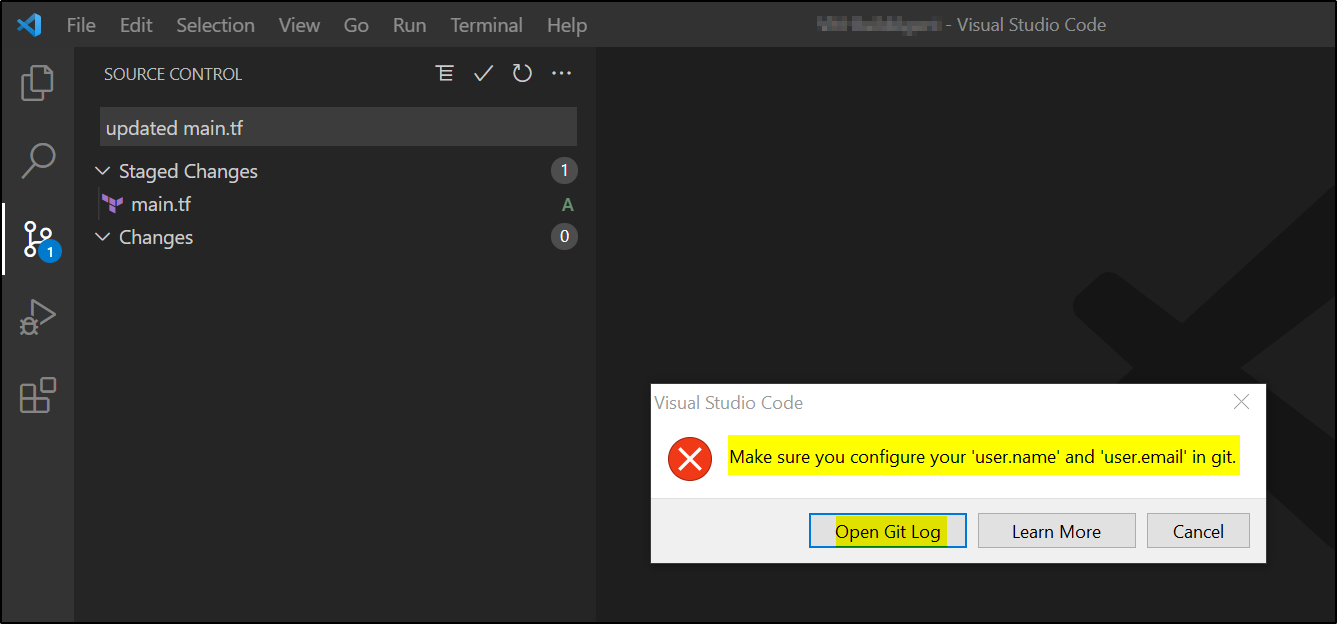Scenario:
You use Visual Studio Code to write your code. When you try to commit the code, it throws the error
“make sure you configure your user.name and user.email in git”
Solution:
Open Bash Git Terminal in Visual Studio Code and run following git commands (replace your email and name in highlighted text)
git config --global user.email "test.user@xyz.com" git config --global user.name "testuser"