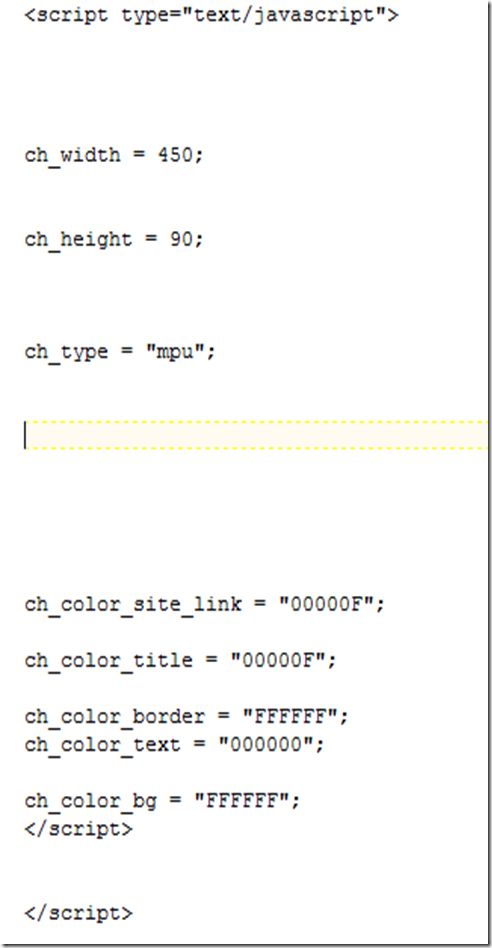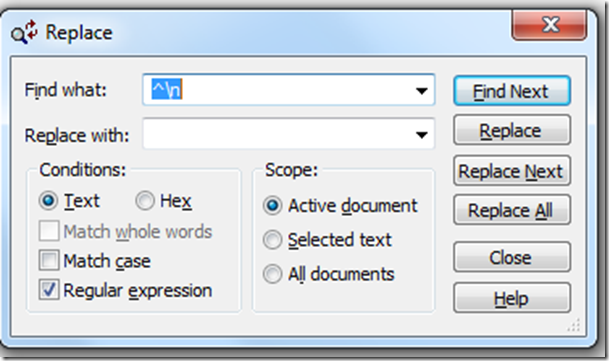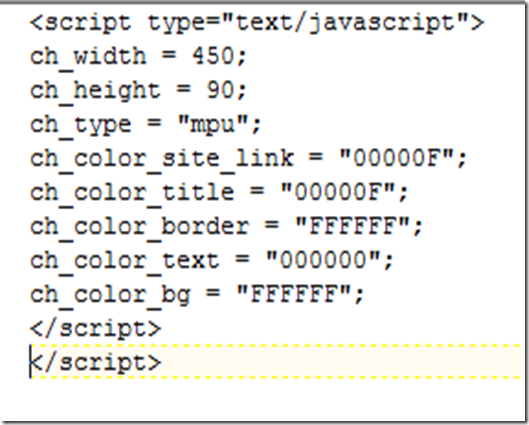You can remove the empty lines easily using Textpad. Download trial version from http://www.textpad.com/download/
Copy the text content into textpad, Example text
Press key F8 or Go to Search—>Replace
In “Find What” field enter ^\n as shown above,
Click Replace All, the text will appear as below with no empty lines in between-