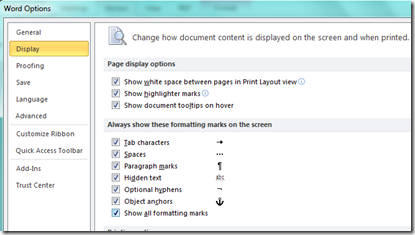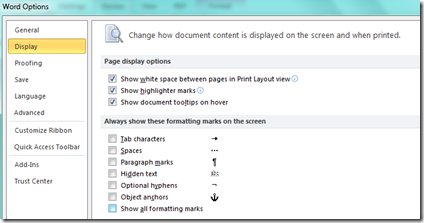How to Remove Strange Symbols shown in MS Word Document
If you are using MS Word 2007 or 2010 and see strange symbols like ¶ in whole document then these characters can be removed by changing the setting in your word document.
Open the MS Word 2007 or 2010.
Go To File—> Options
On the Word Option screen, click on Display
On right side under “Always show these formatting marks on the screen”, deselect all the check boxes like below.
Click OK.
Open the document again and all the symbols and characters should have gone.