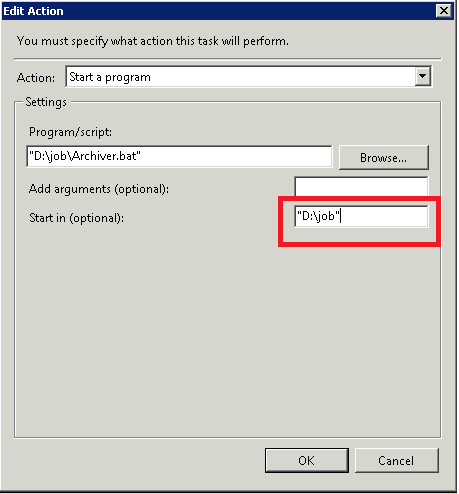If you are facing the below error while trying to run windows task scheduler job:
Task Scheduler failed to launch action “C:\Windows\SYSTEM32\cmd.exe” in instance “{b6396338-9da0-44e3-b663-56556c7a9501}” of task “Archiver”. Additional Data: Error Value: 2147942667.
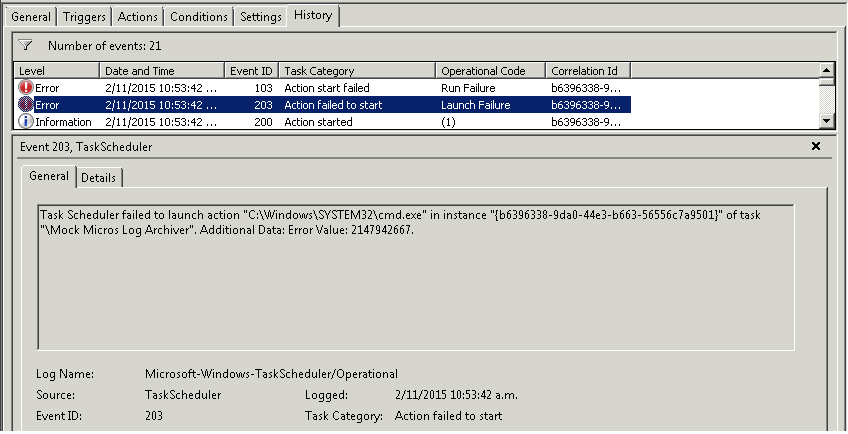
Follow the below steps to fix it-
1. Open the properties of the scheduled job
2. Go to Actions Tab
3. Edit the Action
4. Remove the double quotes (“) around the path provided in the filed “START IN (Optional)”
Scheduler fails because of the double quotes. Try to have no spaces in folder names.