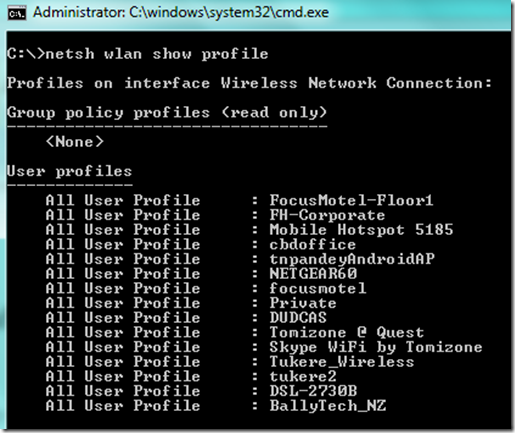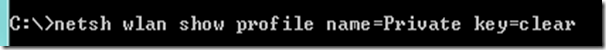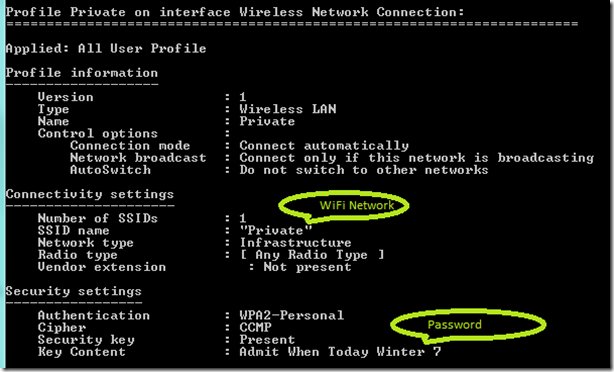We connect to different Wifi Networks while we travel or work in different places. Normally we apply the password and enable the “Connect Automatically’ setting. This way we don’t need to remember the password and whenever our laptop is in range of the WiFi network, it connects.
In case you are working from home connected to your home WiFi Network and someone in office needs the password for office WiFi network then this command can be run on your Laptop to get the password for the office WiFi Network. [Note- You should be logged in as administrator to get the result from this Command].
Open Command prompt and type this command–
This will show you all the WiFi Networks you would have connected to-
Now you can select the WiFi Network name of your office and run this command to get the password-