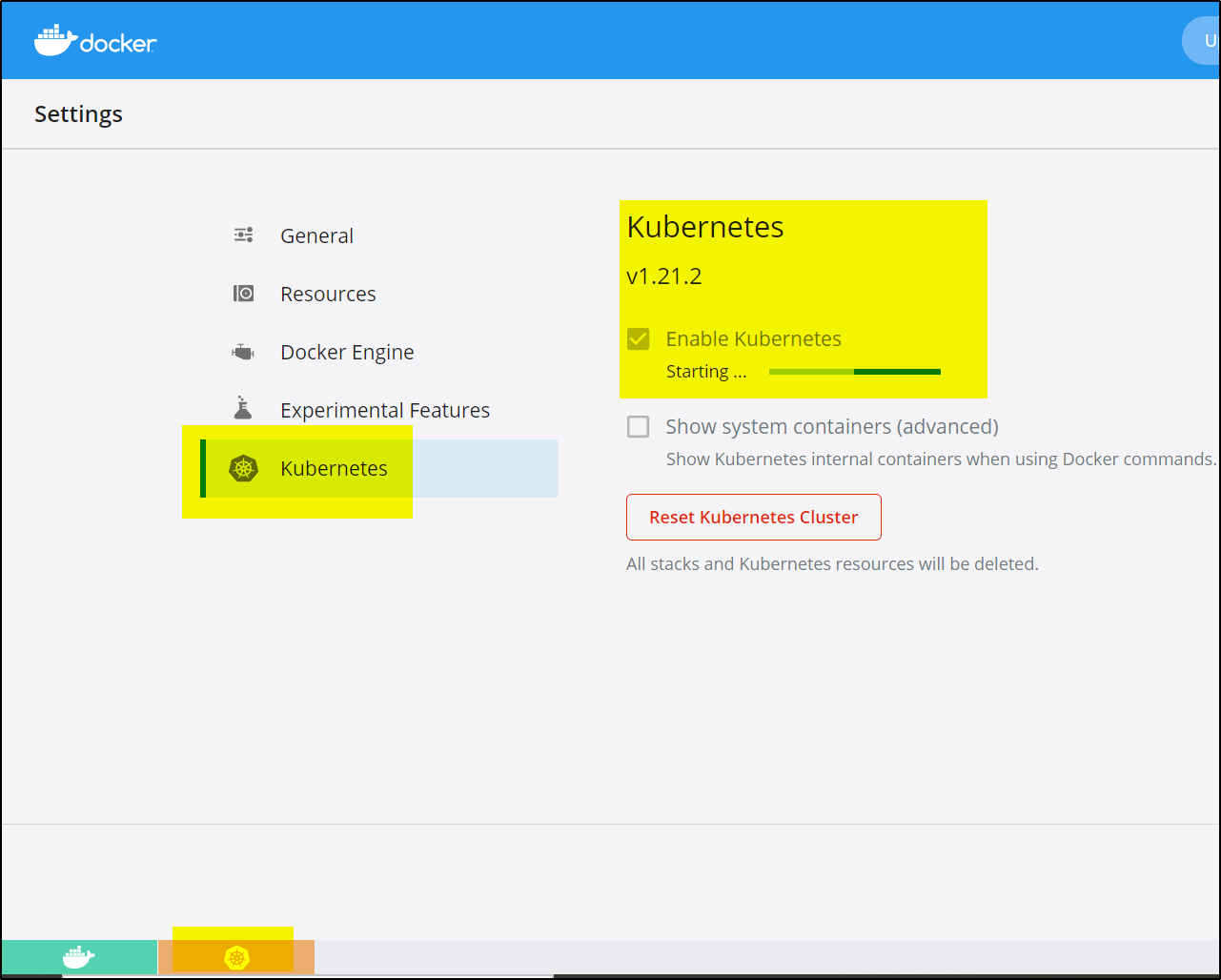Scenario:
You have installed Docker Desktop on windows and want to run Kubernetes (on docker). It keeps showing “Starting…” progress bar and never starts.
Probable Solution:
Some important points to run Docker Desktop-
>>> Always start Docker Desktop as Administrator.
>>> All the logs for Docker and Kubernetes (on Docker) will be at C:\Users\<username>\AppData\Local\Docker\log.txt. This will give reasons for docker or Kubernetes not working.
>>>Certs for the Kubernetes on Docker are found in C:\ProgramData\DockerDesktop\pki
Try the below suggestions one at a time and if it doesn’t resolve problem them revert the change and try next one-
1. Check for any errors in logs found at C:\Users\<username>\AppData\Local\Docker\log.txt
2. If there is error like “Error while setting up Kubernetes: cannot update the host kube config: open .lock: Access is denied..” then just quit the Docker and start it again as Administrator.
3. Take the backup of folder C:\ProgramData\DockerDesktop\pki and then delete it. Note: for some setups this doc will be in C:\Users\<username>\AppData\Local\Docker\pki
4. Take backup and then open file C:\Users\<username>\.kube\config and replace https://kubernetes.docker.internal:6443 by https://localhost:6443.