After adding your API in azure APIM, when you try to access them in POSTMAN using APIM gateway URL, you receive the below error-
“statusCode”: 401,
“message”: “Access denied due to missing subscription key. Make sure to include subscription key when making requests to an API.”
This error is thrown because you have set “Requires subscription” in settings of your product in APIM as shown below-

To fix this error you have to pass key “Ocp-Apim-Subscription-Key” and its value on the header of POSTMAN call as shown below-
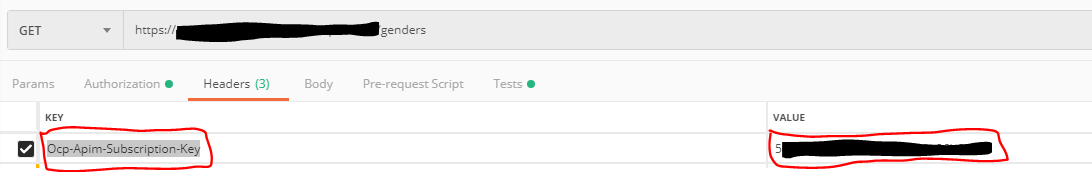
You can find the subscription key (Primary/Secondary) in api developer portal on profile screen. Login to azure portal and click on “developer portal” link from APIM overview page as shown below-
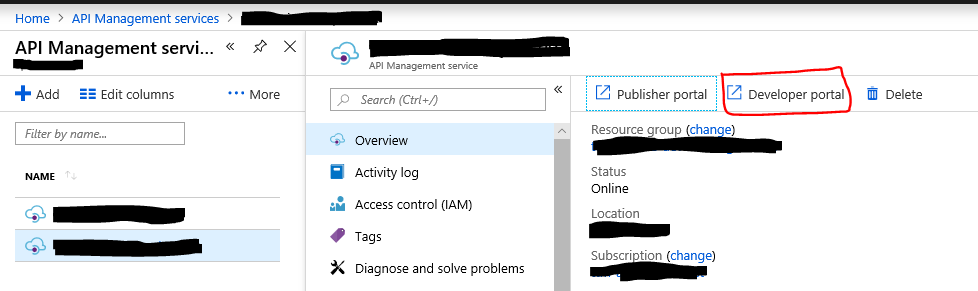
Go to PROFILE and get the Subscription key for the product as shown below-

