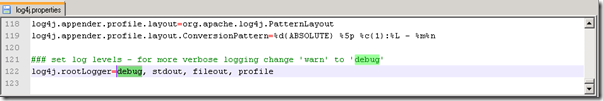If you are facing problem with Apache-tomcat log files due to huge size of logs which grows rapidly and takes up all disk space on your hard drive then check the following file and fix it by changing the configuration. Most probably the huge size of logs is due to the DEBUG mode setting of log4j. Change this setting to WARN and the size of logging will be reduced.
In the C:\Program Files\Apache Software Foundation\Tomcat 6.0\webapps\<your webapp name>\ROOT\WEB-INF\ there is a file called log4j.properties. Find the below line in the file:
log4j.rootLogger=debug, stdout, fileout, profile
Change the line to
log4j.rootLogger= warn, stdout, fileout, profile
After the change, save the file, delete the log files from C:\Program Files\Apache Software Foundation\Tomcat 6.0\logs.
Restart the Tomcat service.
It will start creating log files with reduced logging.